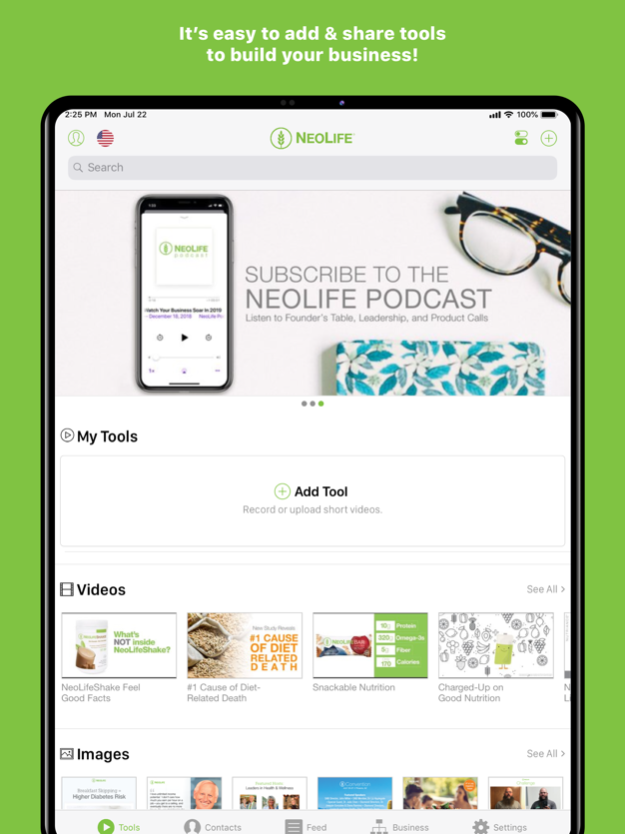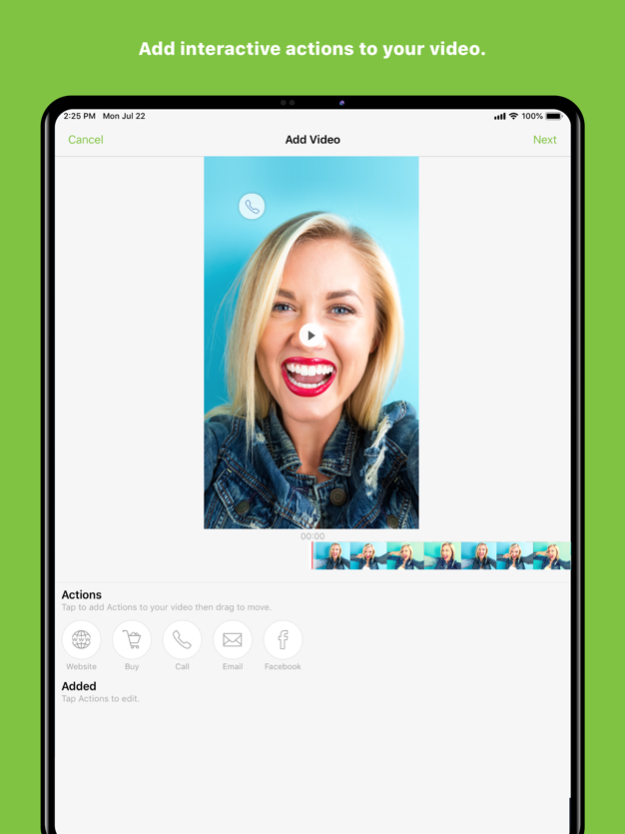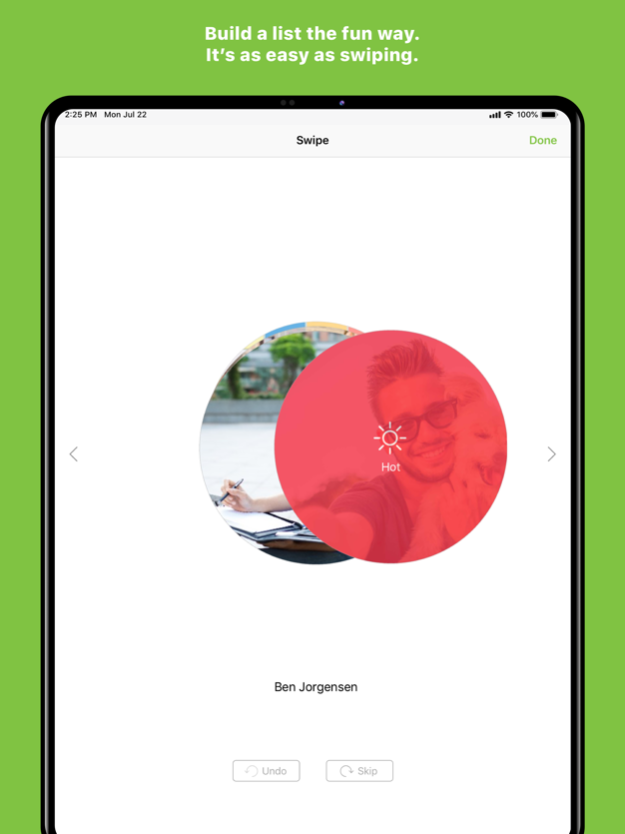TEAM NEOLIFE 3.0.6
Continue to app
Free Version
Publisher Description
With the Team NeoLife App, you can easily share your way to success with tools that create word-of-mouth buzz and complement belly-to-belly efforts! Connect with new contacts and interact with your team by sharing exclusive, corporate-approved tools. You’ll have a vast array of marketing materials like videos, images, and more—all right at your fingertips! The powerful, yet beautifully simple design, along with compelling tools, makes growing your business simpler than ever.
NextStep: Get your business rolling by following simple step-by-step notifications and actions. These steps will guide you through using the app and starting your business!
Contacts: Choose how to sync and manage your contacts. Swipe to sort them by interest level. You can make connections, add notes, or check out the Contact Feed to see the tools you've shared and contact actions.
Tools: It has never been easier to share information about your products and opportunity via SMS text, email, or social media. Simply choose tools specifically designed to promote your business and share them with a contact. You'll receive a notification when contacts view a tool so you know exactly when to follow up! You can even add your own tools. Record or upload short videos to share with prospects. You can even add actions to your videos so prospects can interact directly in the video. These smarter interactive tools are called My Tools and they provide more data for follow up with ActionAlert notifications in the Feed. No data connection? No problem! Simply download tools such as videos in the app beforehand for offline playback.
Feed: Keep track of everything you’ve shared and see what your contacts have viewed with notifications. You can even swipe notifications to mark them as a Reminder.
Business: Manage your business at a glance with simple business tiles. Enroll new contacts, shop for the best business tools, and more. You can also access other helpful links.
Settings: Our simple Share Setup will help you upload a profile picture, define your 'why' in your bio, and add other info that will help contacts connect with you and learn more about your business and products. You can also configure notifications, watch QuickTips to learn about the app, and more.
Mar 20, 2023
Version 3.0.6 (1088)
The 3.0 Team NeoLife App release has more user-driven features than ever before. We’ve made improvements and added brand-new features that enable you to more easily and effectively engage with contacts and customers.
Updated Media & Sharing Experience
- A whole new look and intuitive workflow to share media
- A new simplified media asset screen that keeps the media front and center
My Media Improvements
- Improved management and communication of your own media
Fixes & Enhancements
- Squashed some bugs and improved performance
- Speed enhancements
About TEAM NEOLIFE
TEAM NEOLIFE is a free app for iOS published in the Office Suites & Tools list of apps, part of Business.
The company that develops TEAM NEOLIFE is GNLD International LLC. The latest version released by its developer is 3.0.6.
To install TEAM NEOLIFE on your iOS device, just click the green Continue To App button above to start the installation process. The app is listed on our website since 2023-03-20 and was downloaded 1 times. We have already checked if the download link is safe, however for your own protection we recommend that you scan the downloaded app with your antivirus. Your antivirus may detect the TEAM NEOLIFE as malware if the download link is broken.
How to install TEAM NEOLIFE on your iOS device:
- Click on the Continue To App button on our website. This will redirect you to the App Store.
- Once the TEAM NEOLIFE is shown in the iTunes listing of your iOS device, you can start its download and installation. Tap on the GET button to the right of the app to start downloading it.
- If you are not logged-in the iOS appstore app, you'll be prompted for your your Apple ID and/or password.
- After TEAM NEOLIFE is downloaded, you'll see an INSTALL button to the right. Tap on it to start the actual installation of the iOS app.
- Once installation is finished you can tap on the OPEN button to start it. Its icon will also be added to your device home screen.